Remove SMS Mac
To remove the SMS Mac Address Book plug-in, proceed as follows.
Quit your Address Book and delete the file:
- SMSMac.bundle
from: /Library/Address Book Plug-Ins/
and
- GroupSMS.plugin
from: /Library/Contextual Menu Items/
The screen shot below shows the full path of the Address Book Plug-Ins folder. You can also see the location of the Contextual Menu Items folder in the screen shot.
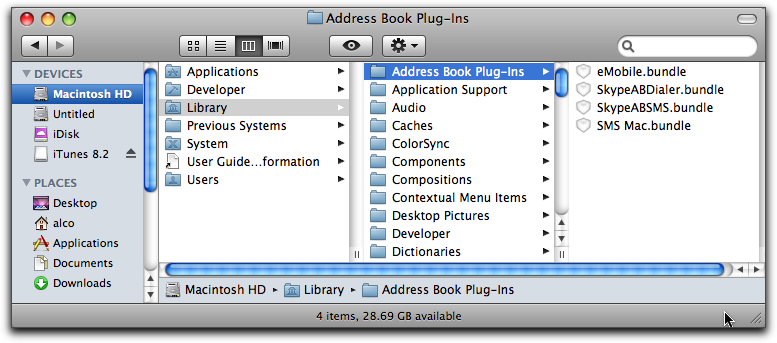
On Mountain Lion, SMS Mac was probably installed in your Users Library folder. To locate that folder, proceed as follows.
In the Finder, hold down the Option key and then press the Go menu. There will be a menu item with name Library. Choose that menu item.
