eMobile- Yahoo! Widget
To send an SMS using email2SMS gateways you’ll first need to create an eMobile address. You’ll then add the eMobile address to Recent Mobiles list of the widget’s popup menu. Once you have an eMobile address of a mobile, you can use it to send an SMS using email2SMS gateways.
Creating and sending an SMS using an eMobile address is divided into two steps:
- Creating an eMobile address
- Sending the SMS using the eMobile address
Step 1: Create an eMobile address
Right-Click or Control-Click on the mobile screen of the Send SMS widget
Select the command Add eMobile… from the widget’s popup menu
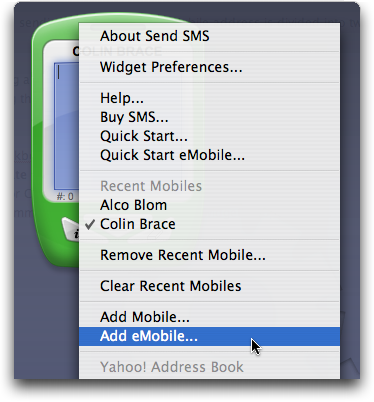
This will display the main window of the Add eMobile… command:
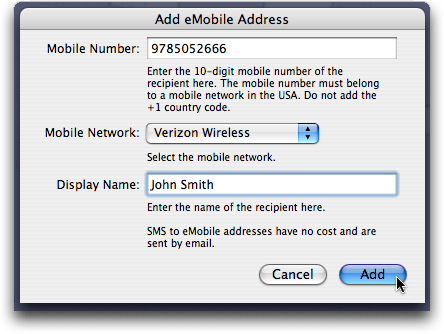
Enter the mobile number of the recipient in the first field
Select the mobile network from the popup menu
In the example above, we have selected Verizon Wireless
Enter the name of the recipient
Click Add
The eMobile address has now been added to Recent Mobiles
Step 2: Send SMS
After clicking Add, the recipient is now ‘John Smith’
Enter the SMS text in the screen of the mobile
Click the large center button to send the SMS
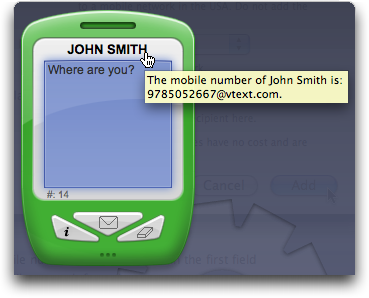
This SMS will be sent using email2SMS gateways and will have no cost for the sender (you).
