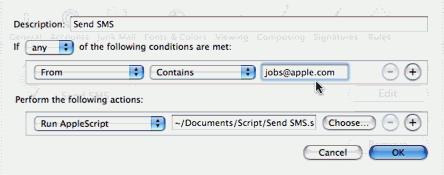Example 1: Apple Mail
This example shows you how you can receive an SMS to let
you know you received an email from an important friend or
contact.
First we need to write an AppleScript to send ourselves an
SMS. The script is very simple. Below is the AppleScript
code.
tell
application
"SMS Mac Scripting"
set
m
to make
new
outgoing
sms with
properties {flash:false}
tell
m
set
message
to "Mail
from Steve!"
set
recipients
to {"+34601234567"}
try
send
on
error errMsg
number
errNum
display
dialog "Error: " &
errNum
& ". "
& errMsg
end
try
end
tell
end
tell
Of course, in the recipients attribute you need to enter
your own mobile number in international format. Enter this
code and save the script as "Send SMS.scpt" in your Documents
folder. Launch Apple Mail.app and choose Preferences from the
Mail menu. Click the Rules icon and then press the
Add Rule button.
- Give the rule a name, for example, Send SMS.
- Add the condition that the From field of the email
must contain your important friend's email address.
- As Action to take, choose the action Run
AppleScript from the Action popup menu and use the
Choose button to select the SMS Mac script.
- Click OK to finish the rule.
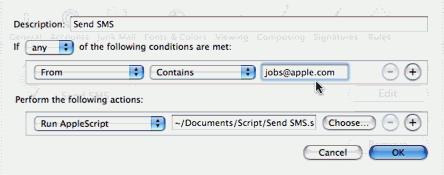
|
|
| Requirements |
 |
Application:
macOS 10.13 and up |
 |
Send SMS Widget:
macOS Mojave and lower |
|
|