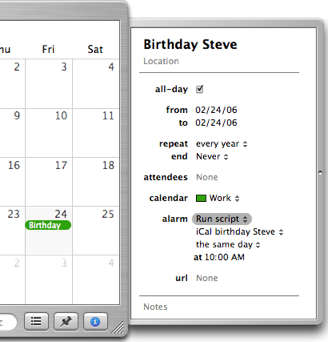Example 2: Apple iCal
The second example shows you how send an SMS at a later specified time. For example, you
can automatically send an SMS for a friend's birthday.
Another use would be to send yourself a reminder next week
to pick up the laundry. We do this by setting an
alarm in iCal and have it call an AppleScript.
The script is similar to the script in the previous example:
tell
application
"SMS Mac Scripting"
set
m
to make
new
outgoing
sms with
properties {flash:false}
tell
m
set
message
to "Happy birthday
Steve! Cheers, John"
set
recipients
to {"+12345678900"}
set
sender
to "+1456789012"
try
send
on
error errMsg
number
errNum
display
dialog "Error: " &
errNum
& ". "
& errMsg
end
try
end
tell
end
tell
Enter this code in Script Editor and save the script as
"iCal birthday Steve.scpt" to your hard disk.
- Create a new event in iCal.
- Let the event repeat every year.
- As Alarm select Run script and select the script you
saved above.
- Set the time when you want the SMS to be sent.
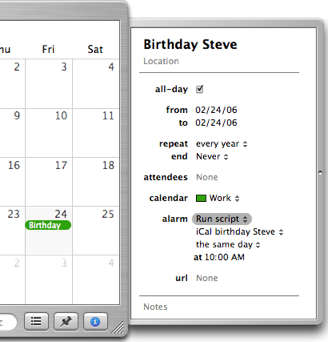
|